I finally got around to installing Parallels Desktop on my Mac Mini, partly to play with virtualization software. I don't expect to run much XP software on the Mac, but it'll be amusing to play with it. The default installation is to set aside 10% of the Mac's disc as a virtual XP machine, so .. that's what I did.
Then (on a real XP box) I tried Secunia's Software Inspector which looks for the latest versions of certain critical XP software (SP2; Adobe Reader 8; QuickTime 7; iTunes 7; IE7; Media Player 11; FireFox 2; RealPlayer 10; Java JRE 1.5) and all checks out okay. It did a credible job, pointing out that I had old (insecure) versions of
I've been using VersionTracker Pro for the past couple months, and .. while it's not perfect .. it does appear to do a credible job keeping my application software updated. Downside: their crippled demo version is complete junk.
Finally, I repartitioned another XP box so I can play with both Fedora Core (Linux) and Solaris. I found a copy of Partition Magic (currently owned by Symantec) at a good price and sliced the 120 GB drive in half, since so much of it was going unused. At this moment, it's busy uncompressing the download into a single DVD image of Solaris 10. Since I understand that Solaris GRUB doesn't play nice with Linux GRUB, I'll install Linux second and Solaris last.
I did want to try RHEL (Red Hat Enterprise Linux) but quickly learned that those ISO images aren't available for free download - only for sale. How do I know I'd ever want to buy it if I can't test it first? And yes, I know that Linux is "free" but there are now hundreds (seriously .. 300+) of implementations, so I tried to pick something that would resemble one of the commercially viable flavors. I'm hoping Fedora Core will fit that bill.
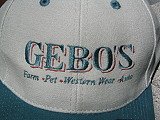
1 comment:
Hiya GB, I highly recommend Centos - it's RHEL with no license required. And it has YUM for easy updating and package manipulation. We've converted a lot of our RHEL servers to Centos with no issues.
Post a Comment