I think the FedEx package from HP arrived Wednesday morning; I've lost track of time this week. The package contains the 7 CDs that comprise the HP PC System Recovery set for their Pavilion PC running Windows XP. Why they didn't just burn a single DVD is beyond me, but I suspect someone at HP thinks that swapping CDs every 3 minutes during a system restore is someone's idea of Great Fun.
Anyway, I tried and tried, and finally threw up my hands and took that PC into the repair shop, figuring they have better diagnostic toys than I. Indeed, the nice CSR [Customer Service Rep] -- who wasn't from Bangalore! -- said they use a piece of diagnostic software called "Lysol" to do a disc format .. I should know more in 24 hours. To me, it just smells like an NT filesystem that went south. Less likely #1: a hard disc that suddenly decided to go to Mexico for Spring Break. Less likely #2: a disc controller failure.
The symptoms were that I could load all 7 CDs onto the D: partition without any errors, but when it then tried to install that code onto the C: partition, I'd get lots of extraction errors. Sometimes it would fail with "The following file is missing/corrupt". Othertimes it would Blue Screen on me, and I'd get something more sinister: "A problem has been detected and Windows has been shut down to prevent damage to your computer".
I stuffed one of the error messages (IRQL_NOT_LESS_OR_EQUAL) into Google and it said it was a sure sign of a CPU going bad, and that a shiny new heatsink would Fix Me Right Up. Um .. I've learned not to trust Everything I Read On The Internet. So, I entered the BIOS and ran the temperature diag and it said 61C, which is well within normal range for an Athlon XP 3200+ (start worrying when it's beyond 85C apparently). Also, both fans (CPU and system) were running - 2812 RPM for one; 1188 for another.
Hmm .. maybe the memory? I have two identical 1GB DIMMs, so I removed one, then swapped in the other .. no difference. Each time required a 24-minute ordeal of loading those 7 CDs onto D: and then watching the extraction fail on a different file.
Aside #-3: I find it amusing/sad that the Windows Recovery Process makes no-zero-nada attempt at a thorough disc diagnosis. It performs what appears to be a cursory reformat of the D: partition and not much more. There's no BIOS-level reformat, nothing which would've allowed me to cure this in the sanctity of my own home. Perhaps there's a piece of diag code on the disc controller itself, but that's one of the various ASICs on the motherboard, and not a discrete PCI board which is easily swapped.
Aside #0: the CSR laughed when she saw my neatly labeled Ziploc(tm) bag with 7 CDs inside. XP itself only really needs 2 of those, apparently, since other PC OEMs make do with that. The remaining 5 CDs are all the application software (AOL, MS-Money, etc.) that HP loads onto a new PC. There's no provision for
"(x) load the Windows XP code without all the crap I don't want"
Aside #3: when I first started work on this PC, I found a small colony of dust bunnies living inside the box. Actually, it wasn't bad, but my can of Compressed Air made it look all bright and shiny inside. Even so, I missed the slots for the removable media that I never use (SmartMedia, Sony MemoryStick, etc) and scraped a bit when I got the PC into the sunlight, for the first time since it came to live with me.
Aside #6: I started running SpeedFan on another PC, which is a freeware program to monitor CPU temperature, fan speed etc. from a running Windows box. Every one of my systems runs at a different temperature, so I'll have to learn their personalities so I can spot future problems in that area.
Aside #9: Indeed, the most recent backup (after I started noticing system problems) is corrupt. The last full backup before that is about 5 weeks old, so I'll restore from that when my PC's back up-and-running. I'll lose a few emails and a few weeks worth of Quicken entries (unless Checkfree's smart enough to understand that when I sync the data). It'll be easier to load the application software from CD, in most cases, then restore only the datafiles. It'll be a Royal PITA and take a day or more. Still, it could've been a lot worse.
Friday, April 21
Subscribe to:
Post Comments (Atom)
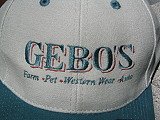
No comments:
Post a Comment