I look for a few things in any RSS reader: how easy is it to ...
0- "wipe the slate clean" (Mark All Read, either within a category, or for all blogs)?
1- import an OPML file and expect it to preserve the categories?
2- look for new items in only one category?
3- read an item without having to load the original HTML (with all the graphics)?
4- order categories one way (interest level), but items within a category another way (alphabetical)?
5- set a default interval for polling (per category, per blog, new subscriptions)?
There are more, but these are the ones that hit me in the face. Although the new stuff in Mozilla is nice, I think I'll stick with SharpReader. The devil's in the details, as usual.
Mozilla Thunderbird:
File/New/Account/RSS News & Blogs

Thunderbird's native RSS reader needs work .. what can I say? When I imported my OPML file from SharpReader, it made no effort to preserve the sections. That was a major PITA .. the OOTB (out of the box) experience sucked. For that reason alone, it was enough to give it a solid D. Not many options to tweak, either. Next?
Mozilla Firefox:
Tools/Extensions/Get More/Wizz RSS News Reader 2.1.2.0
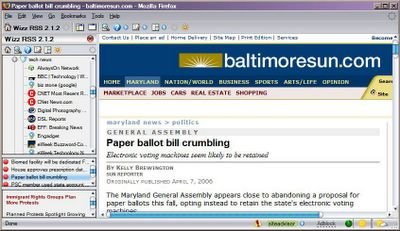
Wizz makes good use of the default icons, but doesn't aggregate the items within a section. That's probably okay if you only read a few blogs, but when you group them into sections, the UI falls apart. I give it a solid B, because the only thing I really didn't like was the inability to quickly "Scan all blogs for new items". Maybe that's buried in a menu somewhere, and I just didn't spot it.
SharpReader 0.9.6.0
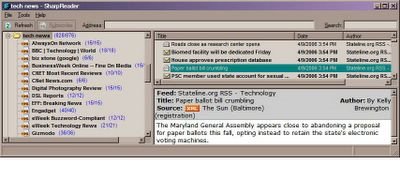
SharpReader is compact WRT screen real estate. Clicking on an item loads the HTML if desired (the others make HTML the only way to read an item). Grudgingly, I give it an solid A- (mainly because there aren't enough options to tweak for my personal taste).
Big wishes: that they'd all use (a) the same file to mark what items I've read, as well as (b) what feeds I'm subscribing to. Sure, I could use an online tool like Bloglines, but the issue's the same : none of them have any knowledge of the others.
Monday (10/4/6) update: turns out there's at least one place where you can sync your RSS feeds; the only downside is that you have to use their RSS reader. Heck, it's a start. The site is blogbridge.com
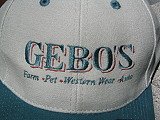
1 comment:
There is actually an option in Wizz RSS that allows you to read all feeds in a category with a single click.
Look on the options tab and select "Read all channels on category selection"
Post a Comment