The maximum RAM on a a Fujitsu E6530 is 256 MB; Settings/Control Panel/System confirmed that 192 MB is installed. The disc capacity is 8.41 GB. I tried to install Linux on it once, and there wasn't enough RAM/disc (although some versions may fit, the one I used did not).
1. Press F12 and boot from the Recovery CD. This places a fresh copy (as of the time that CD was created) of Windows 98SE on the laptop. Reboot (#1) and continue.
2. Add a Wireless-G card (ConnectGear's WE340G has Win98SE support). It installed easily, works great. Reboot #2
3. Attempt Windows Update. Start Internet Explorer [MS-IE] v5 and select Tools/Windows Update. When I try "Scan for updates" I get an error, and a popup asks if I'd like to email that info to Microsoft. Sure, why not? I configure Outlook Express (v5) and email the error. Meanwhile (I don't really expect them to answer) I decided to try another tactic: update MS-IE and see if the new version will allow Windows Update to start.
4. Update to MS-IE v6. This includes several new versions of the Win98SE applications. Reboot #3
5. Windows Update now works! There are 21 "Critical Updates and Service Packs" and 44 Recommended Updates. The 18 MB of Critical Updates takes 3 minutes to download. Reboot #4
6. There's a new "Connect to the Internet" icon on the desktop; since Internet access was already working, I ignore it. I've gotten into the habit of creating a text document called "ChangeControl" on the desktop, to record what software/hardware I load. Pressing [F5] in a Notepad window gives the time. The format's simple:
2:42 PM 3/11/06 updated MS-IE to 6.0.2800.11067. Start MS-IE 6 and do Tools/Windows Update to inspect the 44 Recommended Updates. The first is "DirectX 9.0c End-User Runtime*" where the * indicates "Must be installed separately from other updates". After a 90-second download, reboot #5
updated Outlook Express to 6.0.2800.1106
etc.
8. Load MS-IE 6. I'm tiring of seeing the Microsoft Network home page. Tools/Windows Update/Scan for Recommended Updates (43 remain in the "Windows 98 and Windows 98 Second Edition" category). I quickly scan for any more * (indicating "must be installed separately" or "installation may include additional items (prerequisites)". Many of them (34) are in the "Multi-Language Features" section and provide support for Arabic; Chinese; Czech; Danish; Dutch; Finnish; French; German; Greek; Hebrew; Hungarian; Italian; Japanese; Korean; Norwegian; Pan-European; Polish; Portuguese; Russian; Spanish; Swedish; Thai; Turkish and Vietnamese. It appears that 9 Recommended Updates need to be installed, and only one ("Windows Media Player 9 Series") wants to be installed separately: 13.3 MB and less than a minute to download. No reboot!
9. In the Windows Update page on microsoft.com a new "Critical Updates and Service Packs" item has appeared: "Security Update for DirectX (KB904706)". I install that separately (no reboot) and then install another 6 Recommended Updates totaling 24.5 MB (3 minute download). Curiously, "Download time remaining" has stopped updating, but the download proceeds, followed by lots of disc I/O as they are installed. Reboot #6
10. 36 Recommended Updates remain, but 3 additional "Critical Updates and Service Packs" items have appeared: "Security Update for Windows Media Player 9 for Windows 98 and Windows ME"; "Microsoft GDI+ Detection Tool" and "Microsoft .NET Framework 1.1 Service Pack 1". None have asterisks. Total: 3 = 12.3 MB, 1 minute. Installation failed, so I try installing them one by one, but that also failed. I'll try installing the 2 remaining "Recommended Updates" (Euro Conversion Tool and "Mapped Drives Shutdown Update*") .. that worked, but then prompted for Reboot #7
11. Those 3 additional "Critical Updates and Service Packs" items remain. Windows Update downloads them, then a popup appears: "Microsoft GDI+ Detection Tool" asks if I'd like to "learn more about a security vulnerability". Sure .. why not? It takes me to "How to update your computer with the JPEG processing (GDI+) security update" page. While I'm reading that, another popup says that another reboot is needed. I decided to [Cancel] that and read the GDI+ suggestions, which scanned the disc for software that needs updating ("Check for affected imaging software"). Recall that this is an out-of-the-box installation of fresh software. The tool failed with the message "We are sorry, but the tool did not work properly on your computer. Please try again later." I bookmark that page, if I ever hope to find it again. Reboot #8
12. A new icon appears on the desktop: "Windows Media Player" (never mind that there's another one in the taskbar). There are duplicates of the Internet Explorer and Outlook Express icons already. Icon proliferation is one of the greatest problems of the modern world. Now, Windows Update shows no Critical Updates, and there are no Recommended Updates! Only the GDI+ issue is unresolved. I scan again, and it fails again. Well, at least I gave it The Old College Try.
13. Some things are not available with Windows 98SE, including anti-virus and anti-spyware. I install Spybot Search & Destroy 1.4 for anti-spyware and AVG Anti-Virus Free Edition 7.1.375. The anti-virus software installation meant that a restart is needed. Reboot #9
14 The OS
I guess I should run Start/Programs/Accessories/System Tools/Disk Defragmenter before putting it to bed for the night. Total disc used: 1.26 GB with 7.13 GB free. Woo hoo.
Tomorrow, I'll install StarOffice 8; Adobe Reader 6.0.1 (the latest for Win98SE); Atomic Clock Sync; Mozilla Firefox/Thunderbird and whatever else I need to make this laptop productive.
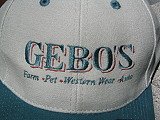
No comments:
Post a Comment