
It plugs into a USB port, and requires a brief installation from CD. After that, whenever you're surfing the web and need to enter a password, you lay your "registered finger(s)" on The Gadget and it enters the login+password into the browser and automagically clicks the button so you can move onto the next screen: very cool. It also works for the initial XP login screen, and [TBD] may work for other applications that ask for a login/password.
I've only configured it for a few sites (so far), but it's much nicer than using the Acerose Password Vault and probably a lot more secure since my fingerprint's significantly harder to "crack" than the password vault.
The software appears to be "DigitalPersona Password Manager" so I may trust them to have Had A Clue when they developed the software, and used triple-DES encryption or something equally formidable. If Microsoft were the author, I'd half-expect them to do something stupid like storing the passwords in an ASCII file.
Downsides so far:
0) Windows XP only. Won't work on my older Windows machines, Linux, etc.
1) the scanner is ON all the time, so there's now this weird red glow from the side of my desk;
2) although it tried to work with another browser (Firefox is my default) it appears to be reliable only with MS-IE (Internet Explorer): surprise, surprise.
3) the rear of my PC has 3 USB slots; all are in use (scanner, keyboard, Palm cradle) so I have to use the front access. Wait a minute! Maybe I still have that old 4-port USB hub around here somewhere ...
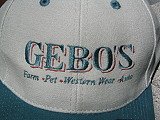
No comments:
Post a Comment