That PC uses only the Internet Explorer [IE]
1. run Yahoo Anti-Spy 1.4
- no spyware found
2. immediately run Spybot Search & Destroy 1.3
- 14 problems found (all of which were tracking cookies):
FastClick ; Advertising.com (2 cookies); Avenue A, Inc.; BFast; Core
Metrics; DoubleClick; HitBox (5 cookies); MediaPlex; WebTrends live
Spybot checked 25,039 items.
This is interesting, since I use that machine mostly for convenience: I check webmail and do some casual browsing, but it's no longer my workhorse machine, and mostly exists to run the United Devices Agent (seeking cancer cures, etc.). So .. why is it constantly finding spyware there?
3. I used a Windows XP feature called "System Restore Point" before erasing the tracking cookies (just in case the removal of one of them will render the system catatonic), then read some online news: (news.yahoo.com) before running Spybot again. It said: Congratulations! No immediate threats were found. So .. Yahoo News isn't the source of the cookies.
4. I accessed the Dallas Managed News website, and ran SpyBot. Result? After reading 2 stories, I had four (4) tracking cookies (from DoubleClick; Advertising.com (2 cookies); Avenue A, Inc.)
That explains some of it. The cookie control that ships with Windows is not fine-grained. The user can: (x) Delete All Cookies in the Temporary Internet Files folder or delete individual cookies, but there's no built-in utility which controls the cookies from a given website. On my primary PC, I run Kookaburra Software's Cookie Pal (shareware) which does allow that level of control, and I seldom have tracking cookie/spyware issues. Maybe MS-IE 7 will fix that oversight? Am I smoking crack, or what?
8pm update: on the "pure Windows PC" I installed Microsoft AntiSpyware v1.0.614
which is due to expire on 31/12/2005
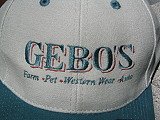
No comments:
Post a Comment